内容目录
概述
在我们的业务开发中,我们的应用或者服务需要很多配置,我们业务需求中很多配置很多都可以通过ConfigMap解决,但是有一些机密信息需要使用Secret,例如:数据库账号密码,Redis密码,MQ的认证信息等等,同时在不同环境也需要不同的配置。
k8s提供了Secret资源对象为我们的应用提供了敏感信息配置。
适用场景
Secret的应用场景就是敏感信息。
Secret创建
Secret可以通过以下方式创建:
- 通过字面值
- 通过普通文件
- 通过Yaml
通过字面值
kubectl create secret generic literal-credential --from-literal=hello1=world1 --from-literal=hell2=world2
secret/literal-credential created通过普通文件
通过文件创建secret,一个文件对应secret中的key-value键值对,key为文件名,文件内容为value,例如:
echo -n world1 >./hello1
echo -n world2 >./hello2
kubectl create secret generic file-credential --from-file=./hello1 --from-file=./hello2
secret/file-credential created查看我们创建好的file-credential,
kubectl describe secret/file-credential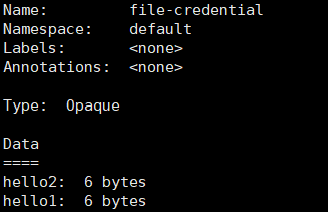
通过Yaml
通过Yaml方式创建,通过Yaml方式创建需要我们对secret中的value进行一次Base64编码,如下:
我们先对value进行Base64编码
echo -n world1 | base64
echo -n world2 | base64编写Seret Yaml:
kind: Secret
apiVersion: v1
metadata:
name: yaml-credential
namespace: default
data:
hello1: d29ybGQx
hello2: d29ybGQy
type: Opaque
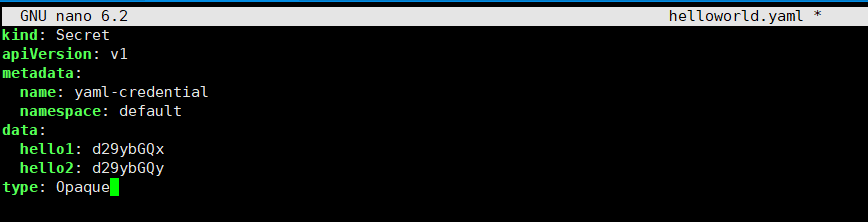
创建secret:
kubectl create -f helloworld.yaml
secret/yaml-credential created查看Secret:
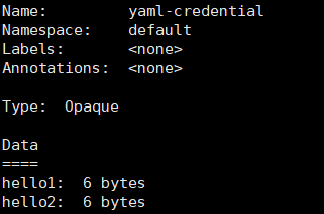
查看Secret
# 查看secret列表
kubectl get secret
# 查看secret中的key
kubectl describe secert/literal-credential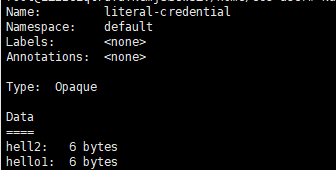
Secret使用
Secret使用的方式和ConfigMap一样,有两种方式:
- 环境变量
- Volume
环境变量
环境变量方式在k8s中有两种方式:
- env
- envFrom
env
deployment中引用刚才创建的literal-helloworld中的key和value。
apiVersion: apps/v1
kind: Deployment
metadata:
name: nginx
namespace: nginx
spec:
replicas: 2
selector:
matchLabels:
app: nginx
template:
metadata:
labels:
app: nginx
spec:
containers:
- image: nginx:1.14.0
ports:
- containerPort: 80
- env:
- name: hello
valueFrom:
secretKeyRef:
key: hello1
name: yaml-credentialenvFrom
apiVersion: apps/v1
kind: Deployment
metadata:
labels:
app: nginx
name: nginx
namespace: default
spec:
replicas: 1
selector:
matchLabels:
app: nginx
template:
metadata:
labels:
app: nginx
spec:
containers:
- image: nginx:1.14.0
ports:
- containerPort: 80
name: nginx
envFrom:
- secretRef:
name: yaml-credentialVolume
apiVersoin: v1
kind: Pod
metadata:
name: hellopod
sepc:
containers:
- name: hellopod
image: nginx:1.14.0
volumeMounts:
- name:
mountPath: "/etc/helloworld"
readOnly: true
volumes:
- name: helloworld
secret:
secretName: yaml-credential
There is definately a lot to find out about this subject. I like all the points you made
I like the efforts you have put in this, regards for all the great content.
Good post! We will be linking to this particularly great post on our site. Keep up the great writing
I’m often to blogging and i really appreciate your content. The article has actually peaks my interest. I’m going to bookmark your web site and maintain checking for brand spanking new information.
Great information shared.. really enjoyed reading this post thank you author for sharing this post .. appreciated
Pretty! This has been a really wonderful post. Many thanks for providing these details.
naturally like your web site however you need to take a look at the spelling on several of your posts. A number of them are rife with spelling problems and I find it very bothersome to tell the truth on the other hand I will surely come again again.
Very well presented. Every quote was awesome and thanks for sharing the content. Keep sharing and keep motivating others.