内容纲要
简介
Netpoll是一款高性能NIO网络库,由golang开发专注于RPC场景。
功能特性

个人觉得唯一的遗憾就是不支持Windows,Windows的相关接口实现都是return nil,让我这个Windows小用户只能将程序发布到Linux上去测试。
跟着官方跑Demo
让我们来一起跟着官网来编写一个Server和Client端吧。
工程结构
-
vscode目录结构
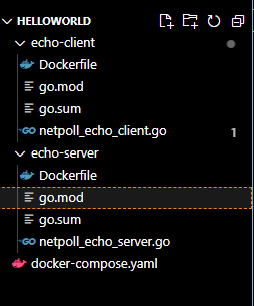
-
文本目录结构
D:. │ docker-compose.yaml docker-compse启动两个端 │ ├─echo-client 客户端 │ Dockerfile │ go.mod │ go.sum │ netpoll_echo_client.go │ └─echo-server 服务端 Dockerfile go.mod go.sum netpoll_echo_server.go
3. 说明
因为netpoll不支持Windows所以我们使用DockerDesktop在Linux环境中运行。
## Server端
### Server端go源码(netpoll_echo_server.go)
```java
package main
import (
"context"
"fmt"
"time"
"github.com/cloudwego/netpoll"
)
func main() {
network, address := "tcp", ":8080"
listener, _ := netpoll.CreateListener(network, address)
eventLoop, _ := netpoll.NewEventLoop(
handle,
netpoll.WithOnPrepare(prepare),
netpoll.WithOnConnect(connect),
netpoll.WithReadTimeout(time.Second),
)
fmt.Println("Start server and listening on 8080.")
// start listen loop ...
eventLoop.Serve(listener)
}
var _ netpoll.OnPrepare = prepare
var _ netpoll.OnConnect = connect
var _ netpoll.OnRequest = handle
var _ netpoll.CloseCallback = close
func prepare(connection netpoll.Connection) context.Context {
return context.Background()
}
func close(connection netpoll.Connection) error {
fmt.Printf("[%v] connection closed\n", connection.RemoteAddr())
return nil
}
func connect(ctx context.Context, connection netpoll.Connection) context.Context {
fmt.Printf("[%v] connection established\n", connection.RemoteAddr())
connection.AddCloseCallback(close)
return ctx
}
func handle(ctx context.Context, connection netpoll.Connection) error {
reader, writer := connection.Reader(), connection.Writer()
defer reader.Release()
msg, _ := reader.ReadString(reader.Len())
fmt.Printf("[recv msg] %v\n", msg)
writer.WriteString(msg)
writer.Flush()
return nil
}
go mod文件
go mod文件直接进入目录使用go mod命令生成即可,命令如下:
cd echo-server
go mod init echo-serverDockerfile
FROM golang:1.21
# Set destination for COPY
WORKDIR /app
# Download Go modules
COPY go.mod go.sum ./
RUN go mod download
# Copy the source code. Note the slash at the end, as explained in
# https://docs.docker.com/reference/dockerfile/#copy
COPY . ./
# Build
RUN CGO_ENABLED=0 GOOS=linux go build -o echo-client
# Run
CMD ["./echo-client"]
Client端
Server端go源码(netpoll_echo_client.go)
FROM golang:1.21
# 工作目录
# Set destination for COPY
WORKDIR /app
# Download Go modules
COPY go.mod go.sum ./
RUN go mod download
# Copy the source code. Note the slash at the end, as explained in
# https://docs.docker.com/reference/dockerfile/#copy
COPY . ./
# Build
RUN CGO_ENABLED=0 GOOS=linux go build -o echo-server
RUN ls -al
# Optional:
# To bind to a TCP port, runtime parameters must be supplied to the docker command.
# But we can document in the Dockerfile what ports
# the application is going to listen on by default.
# https://docs.docker.com/reference/dockerfile/#expose
EXPOSE 8080
# Run
CMD ["./echo-server"]go mod文件
与Server端处理一样,使用go mod命令生成
cd echo-client
go mod init echo-client
Dockerfile
FROM golang:1.21
# Set destination for COPY
WORKDIR /app
# Download Go modules
COPY go.mod go.sum ./
RUN go mod download
# Copy the source code. Note the slash at the end, as explained in
# https://docs.docker.com/reference/dockerfile/#copy
COPY . ./
# Build
RUN CGO_ENABLED=0 GOOS=linux go build -o echo-client
# Run
CMD ["./echo-client"]Docker Compose yaml文件
version: '3.8'
services:
echo-server:
image: echo-server:latest
ports:
- "8080:8080"
restart: always
echo-client:
image: echo-client:latest
restart: always 运行
让Server和Client跑起来
这里还是推荐个人学习安装一个DockerDesktop在自己的计算机中,我这儿使用DockerDesktop。
docker-compose -f docker-compose up -d
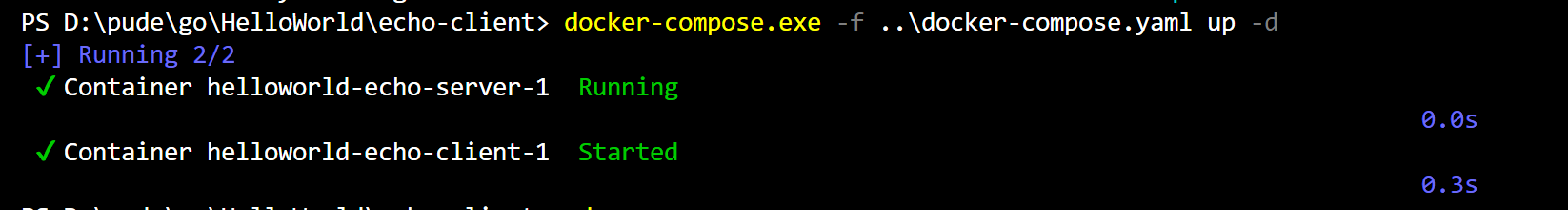
服务端与客户端容器启动成功:
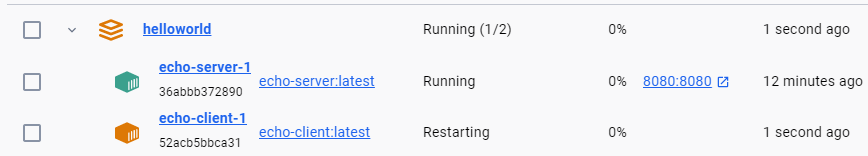
客户端与服务端通信日志
-
Server端日志
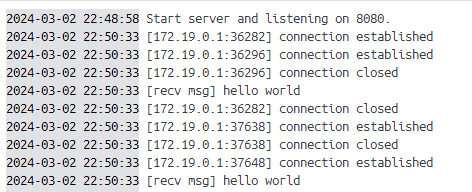
-
Client端日志
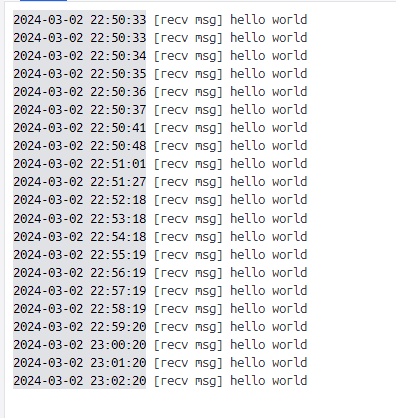
结语
netpoll的高性能和易于使用,建议RPC类的需求都可以使用这个库,除了Windows。大家不妨一试。