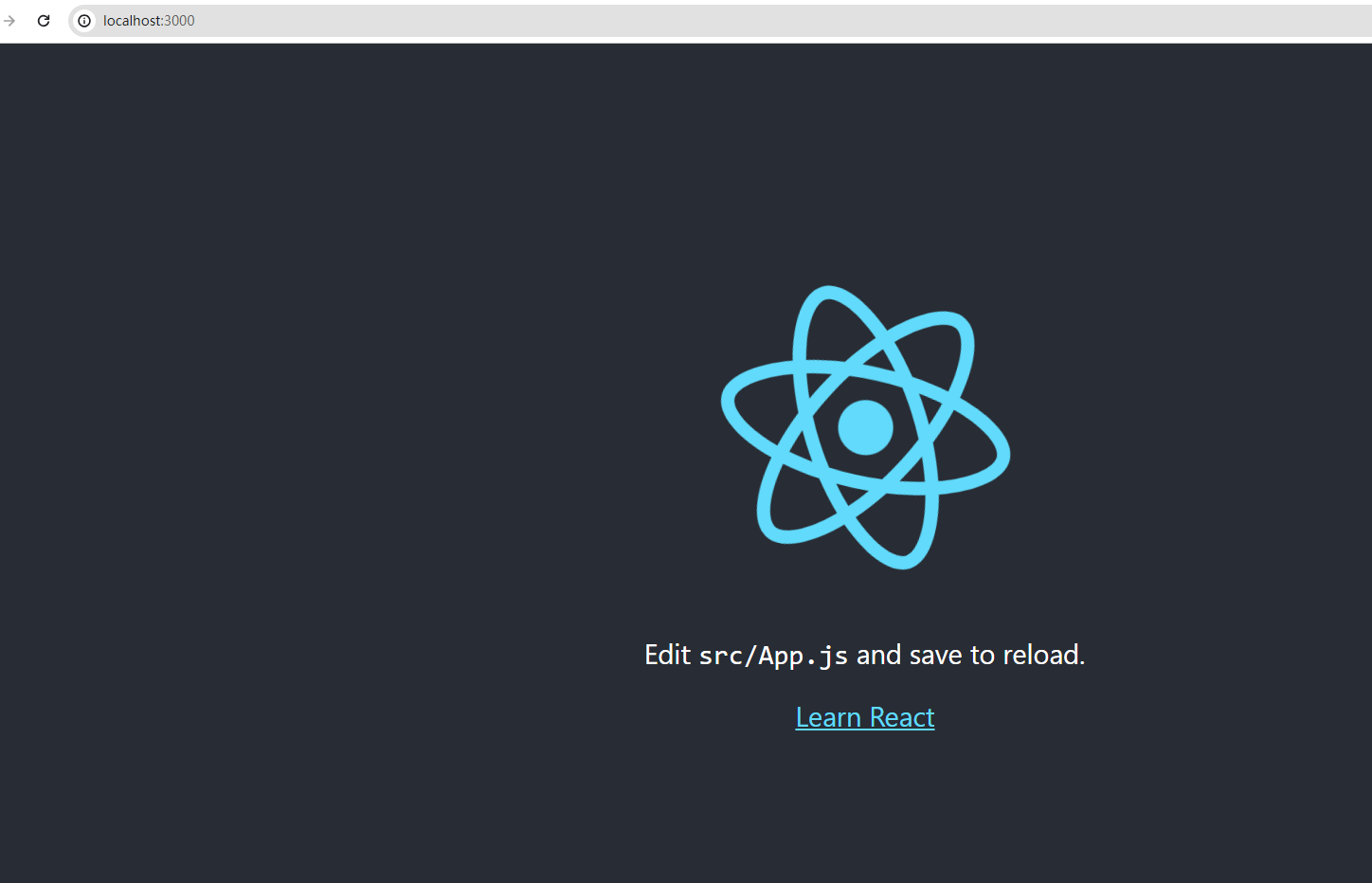内容目录
nvm安装
export NVM_SOURCE=https://gitlab.com/mirrorx/nvm.git
curl -o- https://gitlab.com/mirrorx/nvm/-/raw/master/install.sh | bash或者
export NVM_SOURCE=https://gitlab.com/mirrorx/nvm.git
wget -qO- https://gitlab.com/mirrorx/nvm/-/raw/master/install.sh | bash
执行完之后会打印接下来执行的命
node.js安装
# 安装最新版node
nvm install node
nvm list
镜像源
设置国内镜像源:
npm:
npm config set registry https://mirrors.huaweicloud.com/repository/npm/
yarn安装
npm install --global yarnyarn:
yarn config set registry https://mirrors.huaweicloud.com/repository/npm/react工程生成
npx create-react-app ktools-web
# 支持typescript, 和上面二选一
npx create-react-app ktools-web --template typescript
# 支持typescript, 和上面三选一
yarn create react-app ktools-web --template typescript启动react工程
yarn start
预览